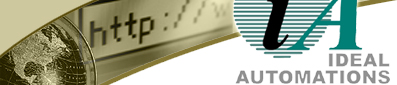|
|

The most popular version of America's #1
small business financial software helps you save time and get more
organized. New features show you exactly where your business stands
and save you time so you can focus on your business.
Get started quickly
No accounting knowledge is necessary to use QuickBooks Online.
We'll help you get your company set up with a simple, guided
interview. Once you're set up, familiar onscreen forms like checks &
invoices make it easy to start working right away. We also offer
extensive help topics and feature-specific tutorials. And, should
you need it, product support is included in the subscription price.
We're there for you.
Track sales and expenses
Stay organized and in control of your business. With QuickBooks
Online, all your financial information is in one place, making it
easy to stay on top of your business — no more digging through piles
of paper. And, you'll be ready for tax time with complete and
accurate records.
Work from the office, home, or the road
With QuickBooks Online, you have the freedom to work where and when
you want — you're not bound to a single physical location. Our users
love the convenience of printing off an invoice from a client's
office, doing a quick job on the weekend without having to drive to
the office, or checking in while traveling. You get anytime,
anywhere access from any Internet-connected PC or Mac.1 And, you can
even view your company data from an iPhone™ or Blackberry®.
Easily create and manage invoices
Project the professional image you want. Creating and
customizing professional-looking invoices is so easy that you can
have your first one in a client's hands in minutes. And, QuickBooks
Online lets you keep track of who owes you money and whether or not
you've been paid.
Customer data at-a-glance
Customer Center keeps your information in one place, bringing you
one-screen access to your estimates, invoices—even contact
information—customer-by-customer. Instantly, you'll see how much
you've estimated and/or billed, how much they've paid and how much
they owe you.
See your industry trends
One of the smartest ways to keep your finger on the pulse of
your industry, Intuit Trends provides instant access to reports on
what competitors in your field are spending and making—so you can
quickly find out how you compare to the averages.
Go mobile
No matter where you are, you're never far from the data you need
to run your business. Our mobile feature adds one-touch access to
your iPhone™ or BlackBerry® so you can see and manage your payables,
receivables, bank balances, customer contact info and more.
Get your Company Snapshot
No time to organize your financial records? Your Company Snapshot
will tell you, every day, what you're making, what you're spending,
how you're doing vs. last year and more. From Payables to
Receivables to bank balances, it's all organized on one screen for
easy review
Work with colleagues in other
locations
QuickBooks Online makes it effortless to connect with other
users whether it's your accountant or a partner in another state.
Setting someone up to share your books real time or to access time
tracking is as easy as e-mailing them an invitation. No complicated
set up or IT specialist needed. And, rest assured, you can specify
permission levels to control what type of data each user can see or
modify.
No software hassles
With QuickBooks Online, there is no software to install. Simply sign
in from any Internet-connected PC or Mac. You'll never have to
upgrade your software again as improvements to our product are
included with your subscription — you're always on the latest
version.
Your data is safe and secure
To ensure your data's security over the Internet, QuickBooks Online
uses the same data-encryption technology as leading banks.
QuickBooks Online is also a VeriSign Secured™ product. To further
protect your data, we store your data on the same servers that
TurboTax for the Web uses to process millions of tax returns a year.
These servers are protected by firewall software, intrusion
detection software and hardware, and security systems and personnel.
We also back up your data daily to help protect you against anything
that might happen to your computer.
For more information about QuickBooks by Sage accounting software,
product details and pricing call us
at:
410-308-1122 (Ideal Automations) |